Remote Work Patterns
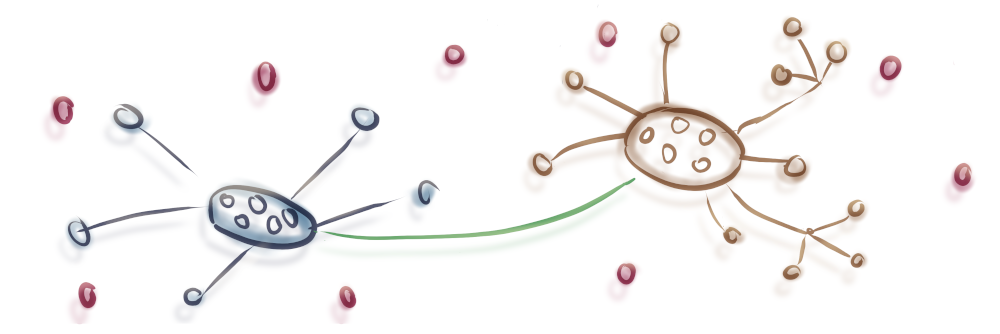
Remote work has become increasingly common lately. I myself worked for a year as a satellite, and previously for a year in a fully distributed team across different time zones. Currently, I work at Allegro, where due to having offices in several cities, elements of remote work are commonplace.
Before we delve into patterns, let’s define the context of a distributed team, which can take various forms.
Different Forms of Distribution
Remote work can be categorized in many ways. It can include aspects such as the span and number of time zones, native languages, countries of origin, and team cultures. All these elements are important and should be taken into account.
Communication pathways also play a crucial role. They can be categorized as follows:
- Silos - the team consists of several sub-teams located in different places (offices).
- Satellites - the main part of the team is located in one office, while individual members work remotely.
- Dust - no designated office or location, everyone works from different places.
Different models of remote work. From left: silos, satellites, and dust
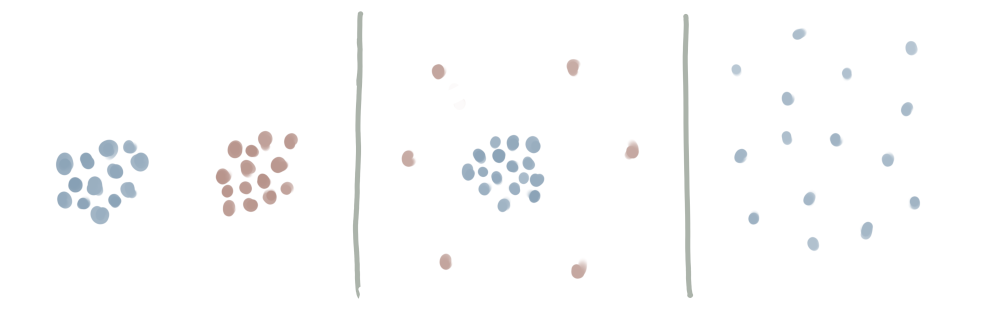
Communication is Key to Effective Remote Work
In this article, I wanted to share my experiences and practices that have proven effective during my remote work.
Below are several practices that can be implemented for distributed teams. Some complement each other, while others are mutually exclusive. Not all of them will fit your work style. However, I’m confident you’ll find something suitable for you.
Microphone
I’m probably not surprising anyone by saying that a microphone is useful for remote work. However, I would like to emphasize that it must be a good microphone. If you want meetings to run smoothly, and people not to waste energy straining to hear and instead focus on thinking, you need a decent microphone. The one built into your laptop certainly isn’t enough! It might be sufficient when you’re sitting close to the computer in a quiet room, but such conditions are hard to come by. It’s better to invest in a quality headset, and in conference rooms, in dedicated “room” solutions. Placing a Jabra on the table doesn’t solve the problem — or rather, it does, but only in small rooms with a maximum of 4 people. It’s worth considering how many people the room is intended for and provide the appropriate setup.
No Conference Rooms
This practice is particularly applicable to the satellite model. In a meeting where most people are in a conference room and individual satellites are dialed in, it seems quite obvious that equality can be forgotten. It’s difficult for people outside the conference room to speak up and get others’ attention. In cases where people don’t know each other well yet, the issue of “who said that” arises. If not everyone is visible on camera, this problem will occur 100%.
Instead of meeting in a conference room, let everyone stay at their desks, sit with coffee, or find some other secluded place. This approach teaches empathy and reduces the risk of exclusion. It also forces everyone to develop better communication methods.
Pairing
Pairing can take two forms. The first, minimalist form is when each satellite person is assigned someone from the conference room as a pair. Their task is to ensure that the satellite person’s voice is heard.
When we combine this rule with the “no conference rooms” rule, we get the second form. Grouping everyone into pairs has the advantage that two people sitting at one computer find it easier to stay focused. No one will start checking email while the other person is sitting next to them. It’s also important to ensure that pairs are not permanent, but individuals exchange partners from meeting to meeting.
Don’t Turn Off Your Camera
Some people often turn off their camera when joining a meeting. This happens particularly often when people work from home. Don’t do this! Meetings run smoother when participants can see each other. Body language is the fastest form of communication and also the most universal. There’s a reason why professional poker players hide their faces. Our communication consists not only of words and tone of voice but also of facial expressions, gestures, posture, and even eye movements. It’s a shame to give up this additional bit of information.
Notes During Meetings
If you don’t take notes during meetings, which are then shared with other participants, start doing so regardless of whether you work in a distributed model or not.
If you work in a distributed model, consider taking notes during meetings and sharing them online as they are being created (e.g., via screen sharing). This way, everyone can add something, supplement, or correct. The greatest value comes when meeting participants don’t know each other well.
Limit Meetings to One Hour
Maintaining focus in a distributed model is more challenging than when everyone meets in one place. Try to ensure that meetings don’t last longer than one hour, have a specific agenda, and stick to the meeting schedule. It’s advisable to stick to one topic according to the Single Point Agenda aka Single Point Meeting term. Even Google noticed that lengthy meetings serve no purpose and added the option for quick meetings to Google Calendar.
Asynchronous Communication
Prefer asynchronous communication over synchronous (real-time), especially when the team works in different time zones.
Asynchronous communication allows people to focus on their tasks. If my problem or question doesn’t require an immediate response, I can write an email that will be read at a convenient time instead of distracting others from their tasks with synchronous communication. An important aspect is to establish standards/contracts so that everyone in the team has the same expectations and there are no misunderstandings, e.g. we respond to e-mails within 24 hours.
Dedicated Video Channel
Most of the presented practices relate to meeting organization. This advice concerns the organization of the entire workday. If the whole team works in the same time zone, turn on one video channel where everyone is present throughout the day. It’s somewhat like a virtual room. If someone wants to speak up, they can do so just as they would in a physical room.
Promote Formal Communication
Try to limit informal communication, especially in the satellite model. It’s not good when some team members can’t participate in decision-making or aren’t informed about certain arrangements just because they couldn’t go out for lunch with part of the team. Even if decisions are made during coffee meetings, always take notes and share them with the rest of the team. A simple email is enough to inform about decisions made. If you have a company Wiki or other shared documents, it’s worth using them for this purpose. This way, you can always check and see why a particular decision was made and by whom. Of course, this shouldn’t replace in-depth analyses and so-called “design docks”, where all pros and cons and the entire decision-making process are analyzed. Even for seemingly trivial decisions, it’s worth keeping the reasons for making them in one place.
Change the Meeting Time
This rule is worth implementing when the team is spread across different time zones or when its members work at different hours. Otherwise, it’s better not to introduce it. The rule is simple. Let’s assume that if person A’s time is 10:00 am, then person B’s is 4:00 pm, and person C’s is 11:00 pm. Organize meetings so that one time it’s at 10:00 am for A (others adjust), the next time at 10:00 am for B, and the next time at 10:00 am for C.
Remember also that when you cancel a meeting a few hours before it starts, not everyone will find out in time. It will be particularly harsh if someone gets up at 3am specifically for that meeting, takes a shower, eats breakfast, turns on the computer, and reads that the meeting has been canceled. Believe me, it’s really frustrating!
Online Whiteboard
There are many online tools that allow you to simulate a classic whiteboard or flipchart. You can write, draw, stick notes on them. It’s important that even if only one meeting participant is remote, they have access to the whiteboard. I’ve had a graphics tablet for some time now and I must admit that after practice, it works better than a physical board with markers.
Assistant Facilitator
For large meetings in a multi-office model, it’s worth having an assistant facilitator in each location to help participants work through the agenda smoothly.
In-Person Meetings
Working in distributed teams can be and often is very efficient. However, nothing can replace real interpersonal relationships that can only be built during face-to-face meetings. Such meetings can take place once a month or once a quarter. It’s important that they don’t happen less frequently than once a year.
Message for Today
I hope these few basic tips will make your remote work easier and more enjoyable. Unfortunately, there’s no one-size-fits-all solution, and each team has to develop its own communication methods, whether they work remotely or not.